Running a business—whether you’re a freelancer, consultant, or small business owner—means keeping your invoicing process smooth and professional. Luckily, you don’t need expensive accounting software to create invoices. There are dozens of free invoice generators available online that let you design, customize, and send invoices in minutes.
In this post, we’ll explore 15 of the best free invoice generators, explain their key features, and show you how to use them effectively.
1. Invoice-Generator.com
Best for: Quick, no-signup invoices
- How it works: Simply visit the site, fill in your business details, client information, and line items. You can add tax, discounts, and notes.
- Export options: Download as PDF instantly.
- Why it’s great: No registration required, super fast, and clean design.
2. Canva Invoice Generator
Best for: Branded, visually appealing invoices
- How it works: Choose from hundreds of invoice templates, drag-and-drop your logo, change colors, and edit text.
- Export options: Save as PDF, PNG, or share a link.
- Why it’s great: Perfect for freelancers and creatives who want invoices that match their brand identity.
3. OnlineInvoices.com
Best for: Industry-specific invoices
- How it works: Select your industry (freelance, retail, services, etc.), fill in details, and generate invoices tailored to your needs.
- Export options: PDF download or email directly.
- Why it’s great: Offers templates for different industries and supports multiple currencies.
4. Zoho Invoice (Free Plan)
Best for: Small businesses needing automation
- How it works: Sign up for a free Zoho account, create invoices, and even set up recurring billing.
- Export options: PDF, email, or client portal.
- Why it’s great: 100% free with automation features usually found in paid tools.
5. Wave Invoicing
Best for: Freelancers and startups
- How it works: Create invoices, track payments, and even accept credit card payments.
- Export options: Send via email or download as PDF.
- Why it’s great: Completely free accounting + invoicing software.
6. Invoicely
Best for: Businesses scaling up
- How it works: Sign up, create invoices, and manage clients. Free plan includes unlimited invoices.
- Export options: PDF or email.
- Why it’s great: Upgrade options available if you need advanced features later.
7. Adobe Express Invoice Maker
Best for: Designers and creatives
- How it works: Use Adobe’s drag-and-drop editor to create stylish invoices.
- Export options: PDF or image formats.
- Why it’s great: Professional designs with Adobe’s trusted branding.
8. Visme Invoice Generator
Best for: Visual storytelling in invoices
- How it works: Choose a template, customize with your brand colors, and add charts or visuals.
- Export options: PDF or online share link.
- Why it’s great: Great for agencies and consultants who want invoices that stand out.
9. FreshBooks Free Invoice Generator
Best for: Testing before upgrading
- How it works: Fill in your details, add line items, and generate a professional invoice.
- Export options: PDF download.
- Why it’s great: Lets you try FreshBooks’ invoicing style before committing to their paid plans.
10. QuickBooks Free Invoice Tool
Best for: Businesses considering QuickBooks
- How it works: Enter your details, preview invoice, and download instantly.
- Export options: PDF.
- Why it’s great: Simple, professional, and integrates with QuickBooks if you upgrade.
11. Microsoft Office Templates
Best for: Word and Excel users
- How it works: Download free invoice templates for Word or Excel, then customize offline.
- Export options: Save as DOCX, XLSX, or PDF.
- Why it’s great: Familiar tools, no learning curve.
12. Template.net Invoice Generator
Best for: Variety of formats
- How it works: Choose from Word, Excel, Google Docs, or PDF templates.
- Export options: Multiple file formats.
- Why it’s great: Huge library of free and premium templates.
13. HubSpot Free Invoice Generator
Best for: Businesses using HubSpot CRM
- How it works: Fill in invoice details, download, or integrate with HubSpot CRM.
- Export options: PDF.
- Why it’s great: Seamless integration with HubSpot’s free CRM.
14. PayPal Invoice Generator
Best for: Businesses accepting PayPal payments
- How it works: Log in to PayPal, create invoices, and send directly to clients.
- Export options: Email or PDF.
- Why it’s great: Clients can pay instantly via PayPal.
15. Square Invoices
Best for: Retail and service businesses
- How it works: Create invoices in your Square dashboard or app.
- Export options: Email or PDF.
- Why it’s great: Clients can pay via card, Apple Pay, or Google Pay.
🛠️ How to Choose the Right Free Invoice Generator
When selecting the best tool for your business, consider:
- Ease of use: Do you want a quick, no-signup tool or a full-featured platform?
- Branding: Do you need custom logos, colors, and design flexibility?
- Payment options: Do you want clients to pay directly from the invoice?
- Compliance: Does the tool support VAT, GST, or local tax requirements?
Bonus one.
🧾 Invoice Simple – Free Invoice Generator
How it works:
- Start with a blank invoice template.
- Add your business details (name, phone, address, logo).
- Enter your client’s details (name, email, address).
- Fill in line items with descriptions, rates, and quantities.
- Add taxes, discounts, and currency as needed.
- Write payment instructions in the notes section.
Sending options:
- Download as a PDF.
- Email directly to your client.
- Share via a link.
- If emailed through Invoice Simple, you’ll even get a notification when the client views it.
Key benefits:
- Saves client and item details for future invoices.
- Supports multiple currencies and tax settings.
- Allows recurring invoices.
- 100% unbranded invoices (your clients won’t see “Invoice Simple” on them).
- Works well for freelancers, contractors, and small businesses across industries.
📌 Why It Stands Out
Unlike static Word/Excel templates, Invoice Simple automates repetitive tasks like saving client info, generating invoice numbers, and sending reminders. It’s especially useful if you send invoices regularly and want a tool that’s faster than manual templates but simpler than full accounting software.
📌 Conclusion
Free invoice generators are a lifesaver for freelancers, startups, and small businesses. Whether you need a simple PDF invoice or a branded, automated system, there’s a tool on this list for you.
- If you want speed, go with Invoice-Generator.com.
- If you want branding, try Canva or Visme.
- If you want automation, Zoho Invoice or Wave are unbeatable.
With these tools, you’ll save time, look professional, and get paid faster—all without spending a cent.




![14+ Purchase Order Formats [Word & Excel]](https://aiallaroundus.com/wp-content/uploads/2025/10/purchase-order.webp)
![10+ Excellent Prayer List Templates [in PDF & WORD]](https://aiallaroundus.com/wp-content/uploads/2025/10/prayer-list.webp)

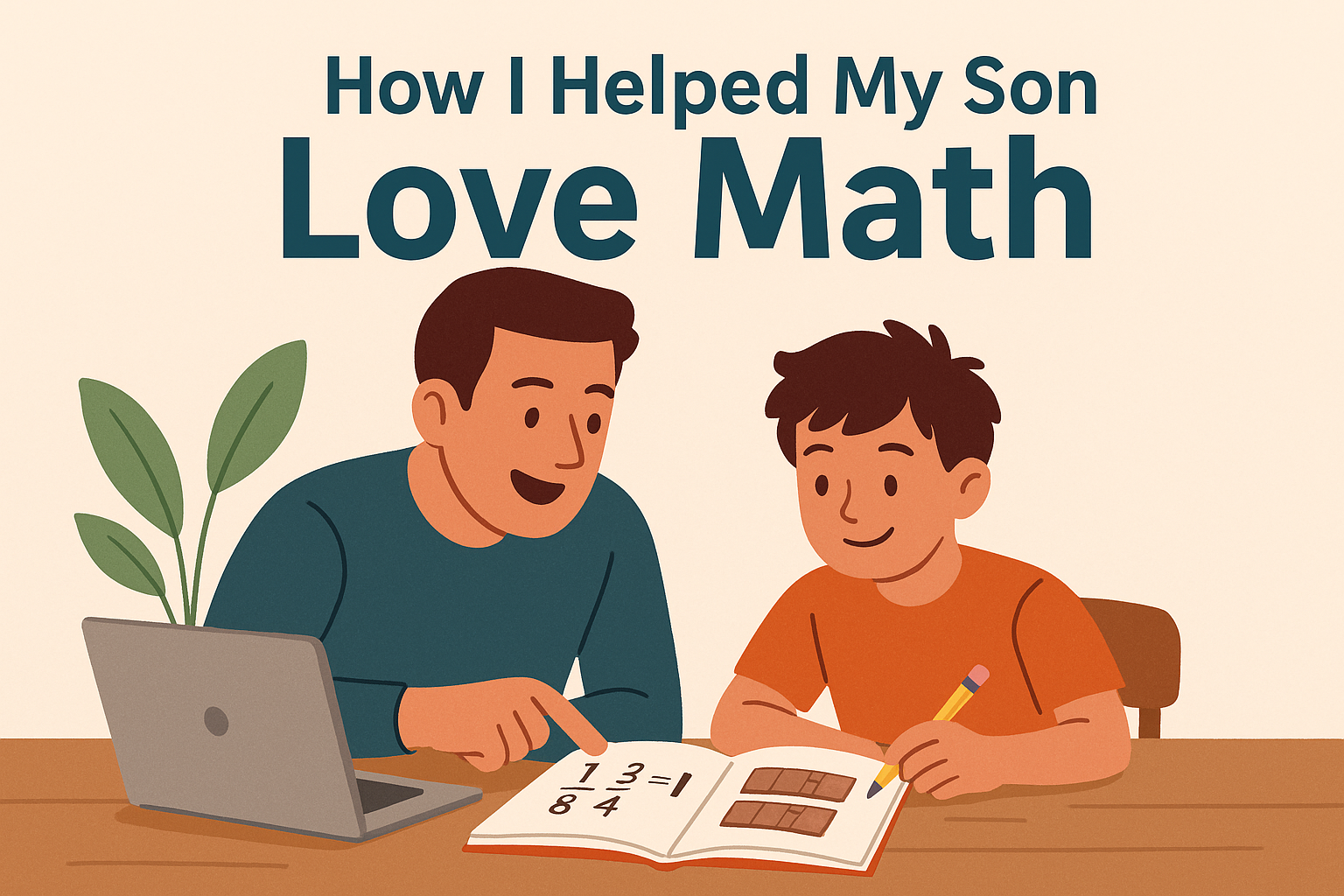

Leave a Reply